Apple’s tablet computer has been on the market only about a month, but a few lawyers are already putting it through its paces.
Weighing in at 1.5 pounds, the iPad has lawyers raving about its speed, processing power, usability, portability and 10-hour battery life.
But the jury is still out on whether the iPad will become a mainstay for practicing attorneys, partly because of the current lack of apps and partly because of some not-so-minor kinks in the debut version.
Two major drawbacks are a clunky file transfer system and the inability to run multiple apps simultaneously.
The iPad uses iTunes and a cable to transfer documents — a cumbersome, non-wireless operation that doesn’t support all file formats.
Other than e-mailing documents to yourself, the only current work-around is to use an app called Good Reader, which allows you to download documents in cloud storage.
There is no work-around for the second problem except to constantly open and close apps.
J. Benjamin Stevens, an attorney in South Carolina who blogs at The Mac Lawyer, says that when those issues are resolved, which he expects could be as early as this summer, he will bring just his iPad to court.
“I’d like to eventually be standing in court with a one-and-a-half pound piece of glass and not have to lug paper files around. That’s where I want to be,” said Stevens, who has already reserved the domain www.theipadlawyer.com.
Until then, here are some of the best current uses of the iPad:
• As a reader
Besides checking e-mail and surfing the web, arguably the primary purpose of the iPad is as a content reader.
Lawyers are already using it in their daily commutes to read e-books, conduct legal research and review documents. Unlike with the iPhone, the full formatted version of Westlaw and Google Scholar are readable on the iPad’s 9.5-inch screen.
“A lot of lawyers want to use the iPad for annotating documents on their commute on the subway or train rather than carry stacks of documents with them,” said Nicole Black, a legal technology writer in Rochester, N.Y.
According to Black, an application called Sundry Notes, originally created for students, allows lawyers to mark up documents by highlighting sections, write in notes with a stylus, and even add a voice note, such as instructions to your assistant.
But Black said the iPad right now is primarily for content consumption and is not mature enough for content creation.
Typing on the onscreen keyboard is awkward for any length of time because of the cramped space and because your fingers cannot rest on the screen without accidentally typing, so they must hover above the screen instead, she noted, adding that buying an external keyboard is an option, but that defeats the purpose of a mobile device.
• As a yellow pad in court
Because the iPad is smaller than a letter-sized sheet of paper and about as obtrusive, lawyers are already using it for court appearances and motions.
Daniel Friedlander, an attorney in Westlake Village, Calif., said he leaves his laptop at the office and brings the more compact iPad to court these days. With a stylus and a popular app called Penultimate, Friedlander uses the iPad like a yellow legal pad, taking notes in his own handwriting.
In preparation for a recent discovery motion, he scanned 300 pages of documents onto his iPad with the Good Reader app.
“I can flip through the pages and everything is there when I need it. … If I lay it flat on the table or podium and glance down at it, it’s easy to see and I don’t have a computer in front of me during oral argument,” said Friedlander, noting that using even the smallest laptop during arguments “just doesn’t look good.”
He also likes the fact that the iPad is barely visible when calendaring a matter, unlike a cell phone, which it is still taboo to pull out in court.
• As a trial presentation tool Ogden, Utah, attorney Peter Summerill recently took the iPad to a premises liability trial.
Using Keynotes (Apple’s version of PowerPoint), Summerill projected medical records, deposition pages, accident diagrams and photos onto an external projector.
“Keynotes is much simpler to use than PowerPoint and frankly looks better. The fonts are much clearer, and the scaling of photos is much better,” said Summerill, who blew up a photo of the golf path where the accident occurred to demonstrate that the steep incline and unkempt condition caused a family’s golf cart to lose traction and topple.
Another tool unique to Keynotes, Summerill said, is that you can point with just your finger on the screen and it will show up as a red laser on the projection to highlight areas to a jury without having to use a stylus or pointer.
One drawback that adds to trial preparation time, however, is that unlike a laptop, the iPad doesn’t have dual display, so you cannot view your notes onscreen while projecting another image for the jury.
“I would say if you don’t have real need for the iPad now, watch for version 2 to come out. Many problems will either be resolved or mitigated,” he predicted.
 New England Biz Law Update
New England Biz Law Update