Are you an old-fashioned "paper-full" office, like the imaginary nascent company described below, or has your company reached a "paper-free" haven where every tree is your friend and Blackberry is not a fruit?
Most likely, you’re in between. Where you land on the spectrum dictates how important electronic discovery issues are to you. Rest assured, some facet of e-discovery (either formal discovery or your own need to locate data in-house) is affecting your business, and there is likely something in this article that you can "take home with you" (like your laptop) and help you sleep a little better at night.
A Paper-Full, And Problem-Free, Past
Seven years ago, the last time Joe’s Wicked Widget Company ("JWWC") was sued, JWWC was a young but classic "paper-full" company. Document storage equaled file folders in easily accessible filing cabinets. Archived documents? They were in boxes at Jane’s File Storage down the road.
Similarly, tried and true methods of document discovery were more than enough for the lawsuit’s purposes. An afternoon’s hand/eye review by counsel of a finite set of files located on-site, and of just one easily identified box from Jane’s File Storage down the road, satisfied everyone, even opposing counsel, that an exhaustive search for all relevant data had been made.
A Paper-Free Present. . . With Problems
In the seven years hence, JWWC has entered the "Internet age." Joe Onthego, its president, has realized an information-age dream, supplying "a laptop on every desk, a web-enabled cell phone on every hip, and a Blackberry in every breast pocket."
Deals are done "on the fly" and confirmed by e-mail (no time to wait for "snail-mail"). A wide area network covers three thriving "brick and mortar" locations, while JWWC’s website (www.555-jwwc.com) hums with thousands of queries and hundreds of sales weekly. Joe’s workers "dock" their laptops at stations throughout the offices, or snag data out of the air wirelessly while wowing clients in WIFI conference rooms.
When Joe’s sale force is on the road, they can access JWWC’s computerized knowledge base and generate customized widget contracts lickety-split. PDF’s are generated for JWWC’s like-minded tree-saving customers. Jane’s File Storage is pitching off-site secure data storage to JWWC constantly. Things couldn’t be more efficient.
One day, Joe notices a recent precipitous drop in demand from Wacky Widget’s, Inc. Joe wonders if Wacky is reneging on its requirements contract, or if an overzealous salesman has changed the contract and let the crafty Mr. Wacky off the hook without telling him.
Ten minutes later, a tinny rendition of Beethoven’s Ninth emits from the phone on Joe’s hip. It’s Joanna Encasa, Joe’s general counsel. Another customer, I Wanna Widget ("IWW"), has just sued JWWC. The breach of contract action alleges JWWC’s failure to live up to the terms of a "click-through" agreement purportedly generated by JWWC’s website in November 1999. A letter accompanying the complaint demands preservation of all electronic documents related to the 11/99 transaction and I Wanna Widget in general.
Eager to squelch these problems, Joe Onthego walks in the next morning and barks "Get me everything we have on Wacky Widgets and I Wanna Widget, pronto!!"
His secretary ruefully replies, "Where do I start?" and waves two virtually empty file folders at him. She laments: "And who knows how many salesmen have done stuff with these clients?"
As he tries to envision the data flying around his three locations, his active website, and his sales force’s laptops and PDAs, Joe Onthego realizes that he does not know what to say.
He begins to long for his paper-full past, when to him only pianos had keyboards, blackberries were fruit, and a quick grab for a file folder or box would have quelled the growing uneasy feeling in his belly.
Cost-Effective Solutions
Since you often have to bear the cost of responding to e-discovery requests during discovery, and your claims can falter without ready access to supporting documents, an undisciplined e-document environment is a costly proposition.
Proactive implementation of a portfolio of software tools, policies and procedures is the best way to ease the growing pains of increased dependency on "paper-free" commerce and of offensive and defensive electronic discovery.
While JWWC’s example is somewhat extreme (very few companies, even the most tech-savvy, have seen their paper files evaporate), all companies would be well advised to keep Joe Onthego’s worries, and the following proposed solutions, in mind as their caches of virtual data (and the need to "discover" that data proactively or defensively) grows.
Document Management Software. Even with expansive electronic networks, executives like Joe Onthego need to know where their documents are, and have basic information at their fingertips about what’s in them. This helps build claims against the Wacky Widgets of the world and pinpoint the stuff that the I Wanna Widgets will "wanna" see.
Document management software can meet these needs. Document management programs can replicate the secure "look and feel" of a centralized file folder/file cabinet system while providing cutting-edge tools for indexing, searching, tracking and retrieving documents.
The best programs blend basic concepts reminiscent of paper filing with modern concepts using "computer power" (a technical term) to make document tracking, retrieval, and accountability easier. Examples of basic concepts include use of document "profiles," generated upon document creation, which enforce uniform naming conventions for documents and folders; storage of defined file types in central, predictable locations; and the ability to "check" documents in and out, one user at a time, when security and version control are critical.
Examples of "computer power" include indexing that allows for full-text or profile-based searching, and detailed logging of every time someone accesses, edits, copies, prints, e-mails or deletes a file.
Executives feel in control when they can exclaim "Ah ha! We’ve got 500 laptops wandering around, but I know it was Colonel Mustard in the library with the Marketing Department laptop who killed the old Wacky Widgets contract!"
Document Retention Policy and Forensic Document Care. Companies like JWWC should have written document retention policies. Good policies serve two ends: Managing the scope and volume of available documents through regular archiving and/or deletion of files, and establishing clear-cut policies for document preservation and handling in the event of known or anticipated litigation.
Offensively, such policies minimize what must be looked through to find key documents because even computerized searches can be unduly slowed when the search engine has to slough through unchecked thousands of files. And they can maximize the retention of important documents.
Defensively, such policies minimize or avoid the taint of spoliation, the touchiest issue connected to electronic discovery. Since electronic documents can be altered in a split-second, and the push of a button can do more damage that a thousand shredders, any policy that lends predictability and accountability to the archiving and deletion of documents is worth its weight in gold when litigation rolls around.
No document retention policy is complete without recognition of present-day "forensic" capabilities and the resulting need for "forensic document care." Hitting a "delete" key does not truly delete files or e-mails, and there is a whole lot more to an electronic document – often referred to as "meta-data" – than meets the eye.
To truly manage one’s data, one must manage the "hidden" aspects of electronic documents as well. Offensively, the ability to retrieve inadvertently deleted files in-house with forensic software may be desirable. Defensively, regular conversion of word-processing files to PDF format eliminates some concerns about the future reading of "meta-data," and disk-wiping programs can be implemented to ensure that secure data that is truly gone. Discovery responses about what you have – and what you do not have – can be made with confidence if these steps are taken.
Accessing Legacy Data. Organized retention and archiving of critical data does no good if one cannot get "legacy" documents – such as documents concerning IWW’s five-year-old web transaction – on one’s desktop quickly. That’s where a plan for accessing legacy data comes into play.
There’s nothing more frustrating than having tape backups from over five years ago and no clue where to find the hardware on which to mount the tapes, except perhaps the persistent error message of "File Type Not Found" as you search frantically for the software to open the file "Holy Grail" on a dusty 5 ¼" floppy labeled "The Answer To Everything."
What is the solution? Companies should maintain, at a minimum, single-user licenses for all software they ever used for the creation of critical data, and companies should similarly plan their access to legacy machines. Such forethought is considerably cheaper and faster than paying a consultant to hack into your data (and raise spoliation issues) or find the hardware to run old/rare software in the heat of litigation.
E-mail Tracking and Retention. E-mails are a whole different ballgame. It is hard, if not impossible, to aggressively control the volume and content of e-mail flowing back and forth without destroying the usefulness of the medium.
However, there are policies that can keep the volume of e-mails on mail servers in check and greatly assist with the task of locating and retrieving specific e-mails when they are needed to bolster or defend against a claim.
Enterprise e-mail clients like Microsoft Outlook and Lotus Notes have rule-making capabilities. A "rule" is a set of instructions telling the program what to do with (e.g., where to store or when to delete) incoming or outgoing e-mails with certain characteristics, and rules can be set up to run automatically on e-mail repositories (e.g., all user inboxes) of the company’s choosing.
For example, Joe Onthego can implement a rule that all e-mails to or from IWW be copied into a subpart of his Outlook mailbox named "IWW Communiques."
Any company that has a policy on the creation and use of e-mail rules has a leg up on the task of finding critical e-mails when the time comes, and stating what is or is not available in response to e-discovery requests.
Careful Logging Of Website Updates. The fact that I Wanna Widget’s claim is based on a document generated by JWWC’s website five years ago raises an interesting issue. Ask yourself: If my company had to, could it re-create what documents would have been generated in response to a customer query or online purchase from over five years ago?
JWWC is going to have to do just that, if its defensive strategy includes proving that it never made the promise that IWW alleges. In order to do so, however, JWWC would have to have carefully logged how its website was set up over time. Every upgrade, version change, debugging, etc. that altered the content of JWWC’s website and affected its output would have to be tracked so that one could tell how the site was set up on any given date.
IT Personnel Are Key. Finally, IT managers must be recognized for their professional worth. Their knowledge of the implementation of e-document strategies like the ones mentioned above significantly shortens document search time.
Moreover, having trained persons in place lessens the burden of responding to ever more common deposition notices seeking the "person(s) most knowledgeable" about the company’s electronic document storage.
Eric R. Barber-Mingo is an associate and a member of the litigation department at Ruberto, Israel and Weiner, P.C. He has experience in securities and corporate governance litigation, intellectual property litigation, and civil and criminal appellate litigation. He can be reached at [email protected] or (617) 742-4200. For more information about the firm, visit www.riw.com.
 New England Biz Law Update
New England Biz Law Update