It’s a common rookie mistake for the inexperienced trial lawyer. Counsel plans a spiffy media trial presentation that is sure to “wow” the jury, but fails to consider the judge, the venue or the length of trial in planning the presentation. Suddenly the technology plan hits a roadblock, in prime time, to the frustration of the judge and jury.
It’s a common rookie mistake for the inexperienced trial lawyer. Counsel plans a spiffy media trial presentation that is sure to “wow” the jury, but fails to consider the judge, the venue or the length of trial in planning the presentation. Suddenly the technology plan hits a roadblock, in prime time, to the frustration of the judge and jury.
There is no doubt that videos, audio presentations and animations are great ways to capture the jury’s attention, but only if counsel does the proper advance planning. To use trial technology to your best advantage, follow these 10 tips:
1. Work with the courtroom staff in advance.
The first rule is that you do not run the show in the courtroom. The judge, the clerk and the courtroom deputy run the show.
As soon as possible, and well in advance of trial, get acquainted with the staff that is tasked with courtroom technology and ask for a tour and demonstration. Prepare questions in advance, and explain to the clerk what you are planning to present at trial so you can strategize about how to do so within the confines of the available technology. The courtroom personnel will be far more inclined to work with you if you take the time to do this advance planning.
Also, take advantage of any periodic demonstrations and trainings with respect to technology offered by the court, so that you can stay abreast of the latest developments without the pressure of an imminent trial.
2. Confirm that your judge will let you use certain kinds of media.
Some judges simply will not let you show videos or animations or play audio recordings, so you should request leeway to do so as far in advance as possible. Be ready to show your desired presentation to the judge at a pre-trial conference or other hearing in advance.
Opposing counsel may object to the presentation’s content, so be prepared to address any evidentiary objections with a bench brief. Having this dialogue with the court in advance also allows you to modify your presentation before trial if necessary.
3. Make sure your trial team is familiar with your venue.
Many state courtrooms are not set up for multi-media presentations or video presentations, and therefore you will need to supply any screens, projectors and monitors. Even those federal courthouses that have technology-ready courtrooms may also schedule trials in their more antiquated courtrooms, requiring you to make a timely motion in order for your trial to be held in one of the more updated courtrooms.
In any venue, it is wise to learn well in advance which equipment is available and which you will need to supply. Remember that renting technology, and retaining a vendor to set it up, increases the cost of the trial, so advance planning will also allow your team to consider and weigh these costs as part of the trial budget.
But before you invest in supplying technology, determine whether it will work in the venue. There may not be enough electrical outlets in your courtroom to handle all your technology.
Space also is a consideration. In some courtrooms, ensuring adequate space for, and sight lines to, your materials may be a challenge for the judge, witnesses and jurors. The courtroom might be too small to handle screens and easels, or might be so big that audio will get muffled and video will be hard to see from certain places in the room.
If you do need to bring your own technology, provide advance notice to the courtroom clerk to ensure sufficient set-up time. The court may require that you submit a motion to permit your team, or technology vendor, to get into the courtroom early to set up such technology.
4. Plan the length of any video, within the time limits for your case.
You may be very proud of your slick 30-minute video, but if the judge has given you only a few days for trial, each moment counts.
Also consider your jury’s attention span. The average juror will only pay close attention to a video for a few minutes — if not seconds — before getting distracted.
To enhance interest, provide the jurors with context as to what they are viewing, why it matters, and what to look for. Also consider varying the types of technology and media used, to keep the jurors’ attention.
The first rule is that you do not run the show in the courtroom. The judge, the clerk and the courtroom deputy run the show.
5. Make sure jurors can really see your presentation from the jury box.
Many lawyers act as though they are paid by the word. A chart with too many words, columns and cells will be distracting, and jurors are likely to ignore it all.
Similarly, a chart that looked great on 8.5 x 11 paper back in the office might be fuzzy when expanded to poster size for trial. Give the trial team time to review the presentation critically before trial and fix any problems. Ask staff members not already familiar with the materials whether they can see and understand them.
Keep in mind that jurors will be viewing presentations and visuals from at least 5 or 6 feet away, and sometimes more. The words and images must be big enough to read from the seat of the juror who is furthest away.
If you learn that the judge will put your easel 12 feet away from the jury box and from the witness, test that your media can be seen and read from that distance. Also remember that not every juror will have 20/20 vision.
The bottom line: If the jury can’t see it, it can’t persuade them.
6. Make sure someone with technology expertise is on the team.
The jurors, who likely are not thrilled to be in court at all, will have little patience with a lawyer who is fumbling around with technology. Your great points will be lost in the shuffle, and your credibility may take a hit in the process.
Make sure that whoever is operating the technology is fully fluent in the technology and has practiced in advance. Ideally, the person operating the technology should be someone different from the counsel who is questioning the witness, or presenting an argument, at that time.
If trial budget allows, consider hiring a technology vendor that can provide additional bells and whistles to the presentation, and also fluidly handle the mechanics during trial.
7. Pay attention to the timing of your presentation.
Technology can provide compelling ways in which to present facts and themes to the jury. For example, a timeline that builds on a screen before the jurors’ eyes can bring the sequence of key dates to life and show cause and effect. But you need to pay attention to when is the proper time to show such a presentation.
For example, if you want to use a particular presentation in the opening statement, consider whether the underlying facts contained in the presentation are stipulated, or whether you are likely to draw an objection that it contains facts not in evidence. No one wants to face an unwelcome challenge from opposing counsel in the middle of the opening.
Give thought to when to unveil the technology, and consider seeking agreement from opposing counsel, or permission from the court, in advance.
8. Decide which party will pay for, and control, the technology.
Trial technology can be expensive, even more so if you need to rent equipment or retain a technology vendor. These costs should be factored into the trial budget.
Also consider whether to propose to split the costs with opposing counsel. While there is an obvious financial benefit to doing so, there also are risks inherent in not having sole control over the technology.
Splitting the cost, and the control, is most workable in a case in which you enjoy a cordial relationship with opposing counsel and the parties have largely reached agreement on stipulated exhibits.
Even if you do not agree in advance to split the cost and use of technology, be aware that some opposing counsel may ask the court for permission to use the system, and the court may be inclined to agree in the interest of expediting proceedings.
9. Don’t share more with the jury than you intend.
If you are sharing your laptop or iPad screen with the jury, be aware of precisely what jurors are seeing. You may be focused on the presentation you are calling up, but if you have folders or other documents relating to the case in the background, those may be visible to jurors, too.
In fact, if jurors see a document, or even a folder name, that is not in evidence and that is prejudicial, you could even risk a mistrial. Make sure you are sharing only what you want to be visible.
10. Have a backup plan.
If you have a video or audio presentation, make sure to create and bring back-up copies, such as on a thumb drive, just in case the original is inaccessible or becomes corrupted.
If you are reliant on a laptop or iPad, have a backup device on hand, as well as multiple chargers.
And in case all else fails, always have paper copies at the ready. They may be old-fashioned, but they can get the job done in a pinch. At trial, there is no such thing as too prepared.
Lynn A. Kappelman and Dawn R. Solowey are partner and senior counsel, respectively, in the labor and employment department at Seyfarth Shaw in Boston. Both are members of Seyfarth’s national trial team, which Kappelman co-chairs.
 New England Biz Law Update
New England Biz Law Update