Despite the snowstorm delaying flights and causing havoc on the roads, lawyers and technology experts flocked to LegalTech 2011 to check out the latest services and products for in-house counsel. Here is a look at some of the interesting new offerings:
Despite the snowstorm delaying flights and causing havoc on the roads, lawyers and technology experts flocked to LegalTech 2011 to check out the latest services and products for in-house counsel. Here is a look at some of the interesting new offerings:
Dashboard: driving law department billing
Designed to help corporate law departments better manage their spending, CT TyMetrix recently launched its Dashboard software product. The software combines multiple sources of data into a single point of access in order for in-house counsel to more effectively analyze legal spending.
The dashboard-like visual (imagine looking at a car’s dashboard, with each image providing a different look at various costs or spending) is designed to feature variables most relevant to the legal department.
The software is set to display “key performance indicators” like total legal costs on a monthly basis, the amount spent over the length of a matter, and a comparison of the law department budget to actual spending, for example, but can be modified to fit a particular law department’s needs.
Analysis performed by the software can be presented in a variety of chart and graph formats that users can then click on and drill down to specifics like the cost of a certain type of litigation (employment-related or IP, for example), as well as the cost of a specific case or the total cost of outside counsel on a given matter.
Users can add notes and annotations to the dashboard while reviewing the information, and can use the indicator analysis in other documents or presentations.
The Dashboard product is the first in a series of the company’s Intelligence on Demand software suite.
For more information or to inquire about pricing, visit http://www.cttymetrix.com/
Redact-It: removing privileged information, easily
With increasing concern about consumer privacy and a growing number of regulations requiring the removal of sensitive information from documents (under Sarbanes-Oxley, for example), lawyers often need to remove information such as Social Security numbers or addresses from documents.
Redact-It software creates a TIFF (Tagged Image File Format) or PDF rendition of an original document with the redacted text completely removed — not just blacked out, but eliminated. The source file is not altered, and no metadata is transferred to the redacted version of the document.
Users create either a single keyword or a list of keywords to be redacted in a document, such as a phone number or an individual’s name, including all variations (such as John Doe, John D. Doe and Mr. Doe). The software can also remove portions of a word or number, such as redacting all but the last four digits of an account number or Social Security number.
Redact-It generates a log of what was redacted and then creates a new rendition that can also include a Bates number or an exemption code with a reason for the redaction.
Pricing is variable depending on the license; for details and more information, visit http://www.redact-it.com/default.htm
TextFlow Redliner: a redlining tool with a complete history
Nordic River launched a new software product, TextFlow Redliner, at the conference. It’s a document management tool that allows a user to see a complete, step-by-step editing history of a Microsoft Word or text-based PDF document.
The software allows a user to drag and drop a new version of a document into the browser, and then compare it to earlier versions.
If a user clicks on a the name of another user — such as opposing counsel in a contract negotiation, outside counsel in litigation, or a paralegal or assistant performing edits — the program displays the changes and comments by that individual, in addition to providing a visual comparison.
Up to seven versions of a document can be compared, and the interface allows users to view the versions side-by-side in a single window; different users are coded with different colors to instantly see the author of each version. A toolbar at the top of the screen allows a user to focus on a single author, and the software tracks all changes, including insertions, deletions, rewordings and moves.
Users can also utilize a change summary, which provides statistics about how the documents have changed.
The web-based software is compatible with both Windows and Mac systems, and the company says an iPad app will soon be available.
An individual user license starts at $25 a year, and the company will provide enterprise or multiple user pricing upon request. For more information or a free, 15-day trial, visit http://www.nordicriver.com/
Backupify: saving social media
As lawyers increasingly turn to social media sites for evidence, their own clients may also be compelled to turn over Facebook posts, Google apps data or Tweets.
A new service by Backupify creates and maintains an independent, fully downloadable archive of social media data.
The service can help companies achieve regulatory and government compliance regarding records retention, as social media sites don’t archive all information forever; Twitter only saves a user’s last 3,200 Tweets, and Facebook doesn’t permit a download of data from a company’s fan page, for example.
Even if the account is hacked or misused, or saved data is destroyed or corrupted, Backupify preserves an online record from a number of sites, including Twitter, Facebook, Gmail, Flickr and LinkedIn, as well as Google apps such as Google contacts, calendar, sites and docs.
Pricing is based on a sliding scale depending on the size of the data in gigabytes, the frequency of backup and the number of sites to be backed up. For $19.99 a month, an organization with a social media presence can have an archive of an unlimited number of social media sites and the accounts of 10 Google apps users, backed up nightly.
For more details, visit http://www.backupify.com/
Green Law Solution: electronic signature technology
For earth-friendly law departments looking to cut down on paper usage, Green Law Solution offers a paperless solution using electronic signature technology.
Typically, lawyers using a paperless office will print a document, have a client sign it, and then scan it before shredding the document.
The GLS system uses pressure-sensitive signature pads that allow clients to sign PDF documents.
The system then encrypts the signature data, which is stored in the document and, if necessary, can be verified against previous signature data as references. The system also stores and encrypts the date and time of the signature.
The company says that with the combination of biometric attributes — like speed, acceleration, rhythm and pressure — it is virtually impossible to forge or copy signatures.
It also saves money on printing, shredding and copying costs by keeping the entire process paperless.
For more details and pricing, visit http:// www.conne-tek.com/greenlawsolution.php.
 New England Biz Law Update
New England Biz Law Update